Use Shinken with Multisite¶
Check_MK Multisite¶
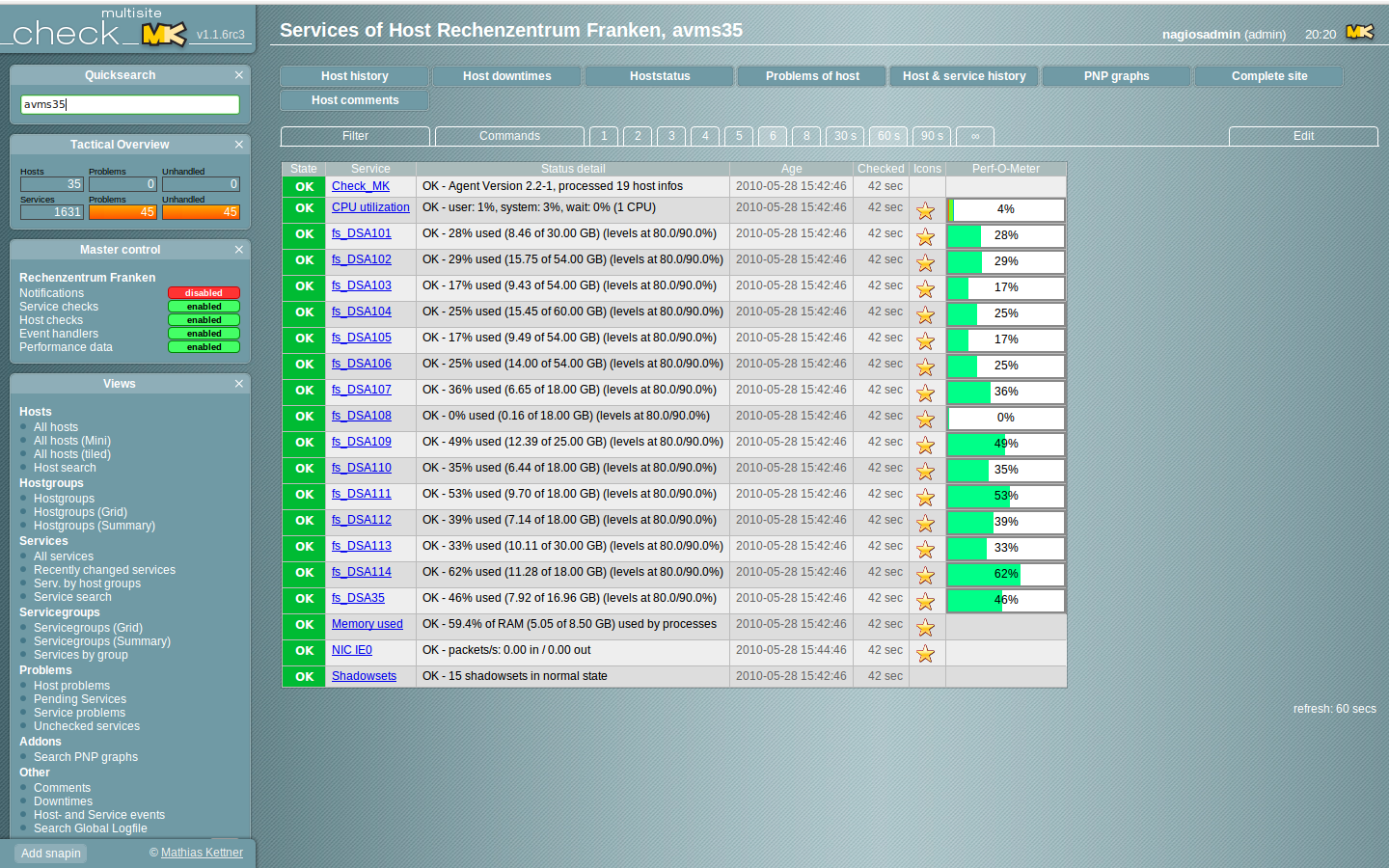
- Homepage: http://mathias-kettner.de/check_mk.html
- Screenshots: http://mathias-kettner.de/check_mk_multisite_screenshots.html
- Description: “A new general purpose Nagios-plugin for retrieving data.”
- License: GPL v2
- Shinken dedicated forum: http://forum.shinken-monitoring.org/forums/17-Use-with-Multisite
Using Shinken with Multisite¶
Multisite communicates with Shinken through the LiveStatus module. If you used the sample configuration, everything should be ready already. :)
You can review the configuration using the following steps.
Enable Livestatus module¶
See enable Livestatus module.
Configure Multisite¶
Latest versions of Multisite are included into Check_MK, which must be fully installed although we will only use the web interface.
To install and configure Multisite manually, follow instructions at MK website.
Best choice is to use Shinken :ref:`install script <gettingstarted/installations/shinken-installation#method_1the_easy_way>` (In Shinken versions >1.0). With addons installation option (‘’./install -a multisite’‘) it is fast and easy to install and configure it as Multisite’s default site.
Warning
If you get some error installing Multisite related with unknown paths (“can not find Multisite_versionXXX”) perhaps you must edit ‘’init.d/shinken.conf’’ file and adjust MKVER variable (search for “export MKVER”) with current stable available version of Check_MK as stated on MK website.
Check_MK install quick guide¶
- Install check_mk: Detailed instructions there. Shell driven install with a lot of questions related with Check_mk install paths and integration with Apache and existing “Nagios”. For Shinken some default answers must be changed to accommodate Shinken install.
- Edit config file ‘’multisite.mk’‘, usually in ‘’/etc/check_mk’‘, to insert a new site pointing to Shinken and write Livestatus socket address as declared at Shinken’s Livestatus module. Socket may also be an unix socket (“unix:/some/other/path”).
- Restart Apache.
‘’/etc/check_mk/multisite.mk’‘:
sites = {
"munich": {
"alias": "Munich"
},
"Shinken": {
"alias": "Shinken",
"socket": "tcp:127.0.0.1:50000",
"url_prefix": "http://shinken.fqdn/",
},
}
Note
Replace “shinken.fqdn” with the complete URI to reach Shinken host from browser (not 127.0.0.1!). Used by PNP4Nagios’s mouse-over images.
If you plan to use Multisite only as web UI no more configuration is needed. Also you can disable WATO (Web Administration TOol) by including the line wato_enabled = False in ‘’multisite.mk’‘.